Description
The Excelis 4K’s unique architecture gives you three ways to connect to the camera and view/capture images and video. 1) Connect directly to a 4K monitor and use the built-in software for viewing – no PC required! Attachable 4K monitor is option, or provide your own monitor. 2) Connect to a PC via USB 3.0 and view images with our powerful CaptaVision+ software (Windows or MacOS). 3) Connect to the LAN via Ethernet and view images on a LAN-connected PC using CaptaVision+. The Excelis 4K delivers video over either HDMI or USB at 30fps.
Additional information
| Brands | Accu-Scope, Unitron |
|---|---|
| Product Types | Digital Cameras |
| Applications | Clinical, Education, Industrial, Life Science |